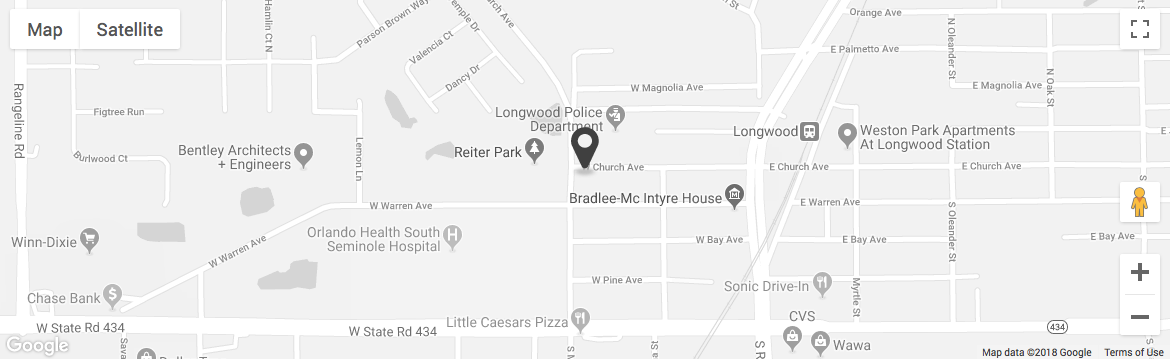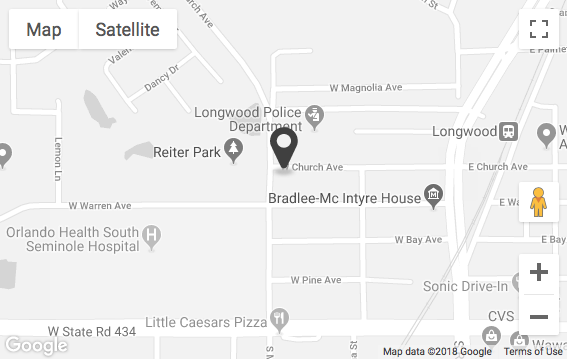ARE YOU STILL FOLLOWING THE VIRTUAL MEETING BASICS?
For more than a year now, we’ve watched digital conference rooms become the norm due to the COVID-19 pandemic. This cost-effective environment acts as a tool for employees and clients to connect remotely, offering convenience and ease of use.
These electronic meetings have served to catch up, doing presentations, webinars, and team building! Even trade shows shifted to virtual meeting spaces, and more business was conducted electronically than ever before.
While digital conference rooms may be a staple in your daily work routine by now, it’s essential to step back and evaluate what’s working, what’s falling short, and what opportunities exist to make future virtual meetings a success.
Here’s a recap on general rules of thumb to keep top of mind:
Outline a Clear Objective
Identify the main topics being discussed, set a schedule, and stay on track so that information is better retained by attendees and time can be managed most efficiently.
Test Your Tech
Ensure your webcam and microphone work BEFORE the meeting and confirm the internet connection is strong. Always have a backup plan for failing tech.
Be Mindful of Appearance
Meeting appearances are just as crucial in the virtual workspace as they are in the physical environment. Taking the time to present yourself in a clean and polished manner during your virtual conferences can help promote professionalism.
Mute Your Microphone
Unless speaking, consider muting your microphone to minimize background noises that may cause distraction.
Unmute Your Microphone
We’ve all done it, and the experience is the same. Remembering to unmute your microphone when talking will ensure a better experience for your meeting attendees.
Utilize Custom Backgrounds
Take your conference room to the next level by exploring background customization. This effect can hide any at-home clutter. Consider branded backgrounds for your team to keep your organization present and maintain both brand recognition and trust with employees and clients.
Consider Lighting
Strong backlight or low lighting, in general, can darken your face and reduce the quality of your participation. Consider adding a front light or conducting your meeting in a well-lit space.
Keep Presentations Simple
If sharing a presentation during your meetings, be sure to keep your message clean, clear, and concise. Consider branded decks to allow for easy recycling, content plug-in, and maintained brand consistency. Check out these 10 Tips to Creating Powerful PowerPoint Presentations.
Share Screens, Not Clutter
When sharing screens, your desktop should be free of any background applications, excess files, open tabs/applications, etc., to maintain a professional, organized appearance.
Manage Time Efficiently
Keep the meeting on schedule and be strict with start and end times. Concluding with a brief wrap-up to highlight takeaways and next steps will end your conference on a positive note.
Amid daily workflow and continuous virtual calls, it’s easy to forget these simple standards make a difference. Take time to examine your current virtual meeting model and set yourself up to make the most out of any digital conference room.
If you need a good laugh at how things can go wrong (and right) with video team calls, check out this work from home (WFH) YouTube video shared by Apple mid-2020.
Aedieno is a boutique creative agency. For virtual meeting backgrounds, presentation development, or digital touchpoint creation, please contact us.